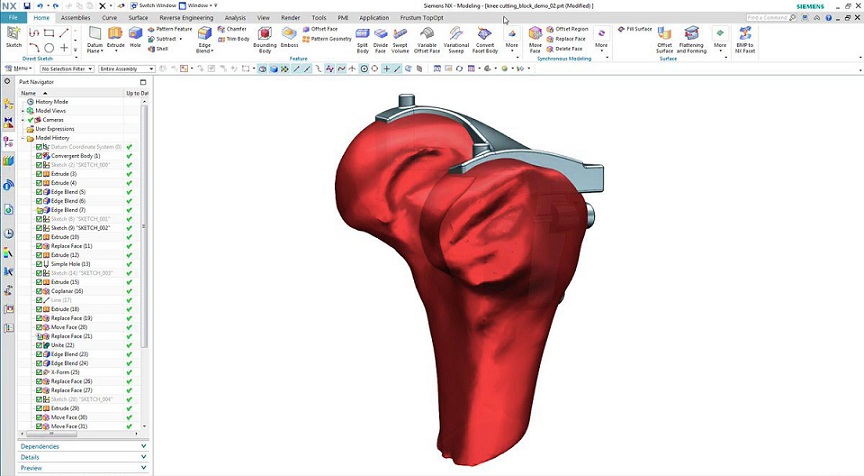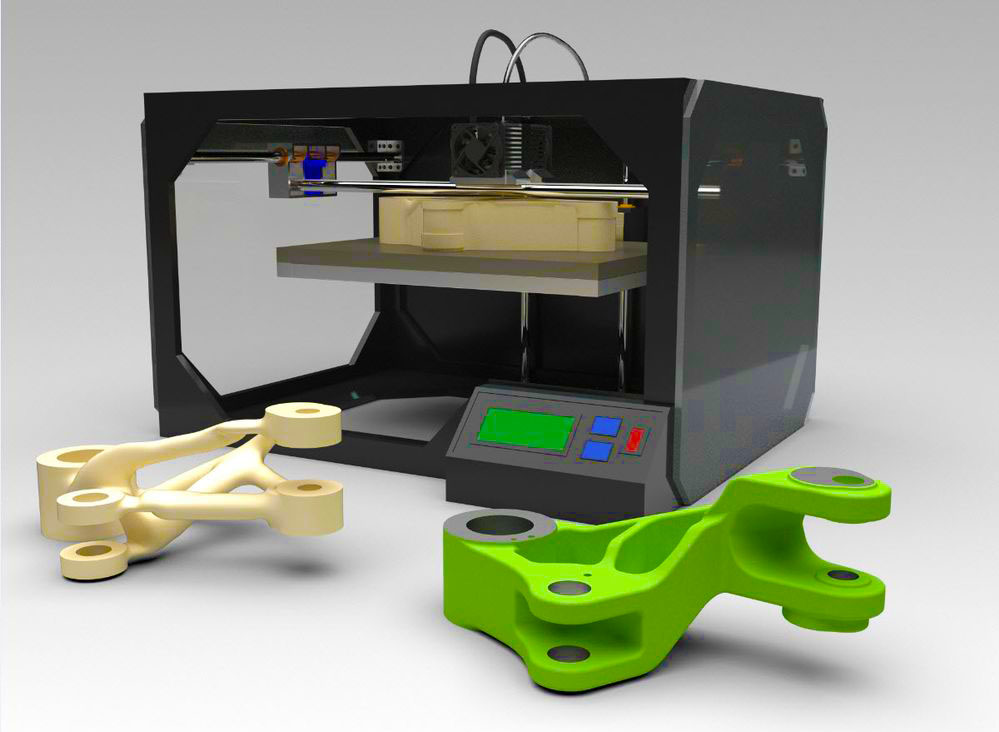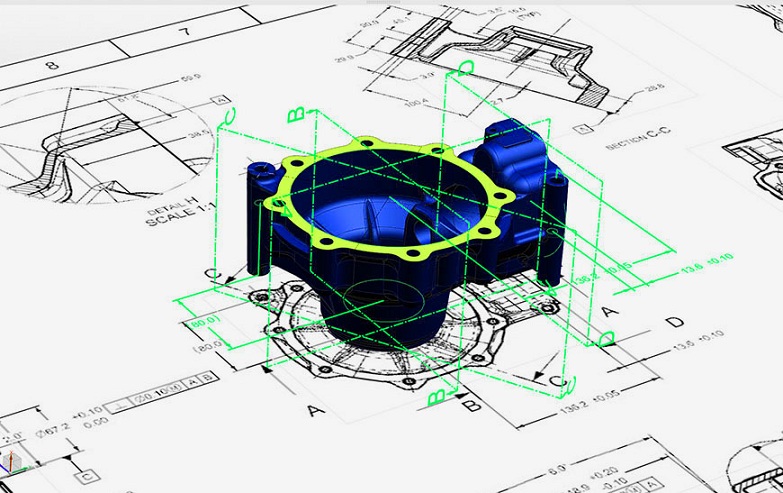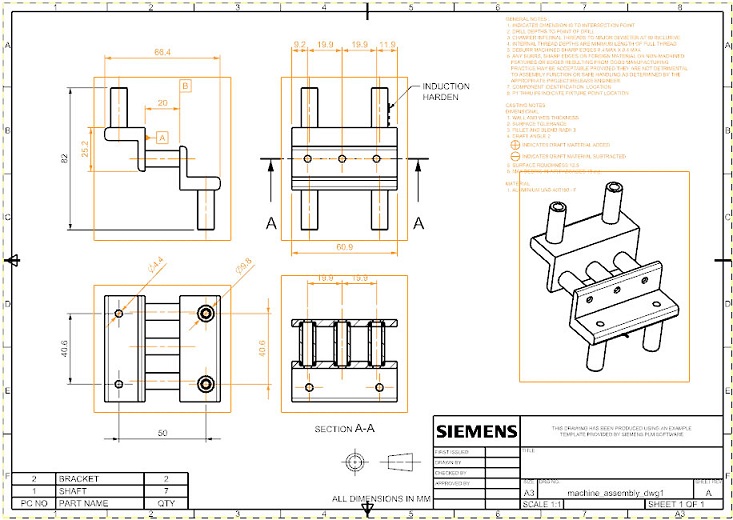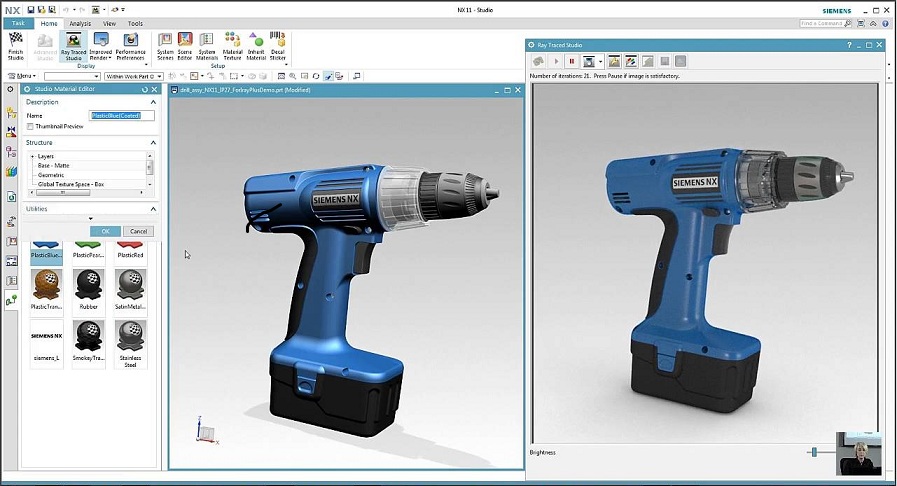Visionary Computer-Aided Design Software
NX 11 for Design accelerates and streamlines computer-aided design (CAD) with new and enhanced capabilities, from concept design through detailed engineering and documentation. The latest release introduces a new modeling paradigm for working with facet models, rapid manufacturing via 3D printing, improvements to Product and Manufacturing Information (PMI), drafting and documentation, and a new rendering engine with a photorealistic, dynamic display
Accelerated Modeling with Facet Bodies
Convergent Modeling in NX 11 introduces an innovative new method for working with facets, surfaces and solids. Scanned 3D data and results from topology optimization no longer require time-consuming conversion processes. Convergent Modeling reduces the error-prone, costly process of rework, while supporting new manufacturing techniques for complex and irregular shapes such as 3D printing.
Expand Design Possibilities with 3D Printing
NX 11 brings you the strongest 3D printing support yet, so you can leverage designs that would be impossible to manufacture with traditional techniques. Move directly from design to print in NX using File>3Dprint, or take advantage of new workflows that utilize scanned data and topology optimization. 3D printing in NX with Windows 10 uses the 3MF file format for additive manufacturing. 3MF contains complete model information in a single archive and is an industry standard.
Rapidly Transform Legacy 2D Drawings to Intelligent 3D Models
NX 11 helps you leverage the benefits of model-based definition with PMI faster than ever before with Convert to PMI. Many companies seek the benefits of PMI, such as increased downstream use, better quality control, and faster access to critical product information, but large amounts of legacy 2D drawings make it difficult for them to implement PMI. Rather than recreate information onto 3D models, designers can now use Convert to PMI in NX 11 to automatically transform drawing views and objects to model views and PMI objects.
More Efficient Drafting and Documentation
Improved capabilities and a brand new toolset make drafting and documentation in NX 11 even stronger. Dramatically reduce drawing checking time and eliminate manufacturing errors when you use the new Drawing Compare toolset to identify changes in drawings. You can also display multiple assembly arrangements on a drawing and edit those views in NX Drafting to provide more information about a product. Save critical time when working with large assembly views by using Smart Lightweight Views to take advantage of multithreaded processing. NX 11 also adds more settings to support a number of drafting standards and simplify the creation of standards compliant drawings.
Photorealistic Rendering with Iray+
Photorealistic rendering allows you to make decisions about aesthetics, function, and materials of a product early in the design process when costs are low. The new Lightworks Iray+ rendering engine in NX 11 delivers progressive ray tracing in a fully integrated environment with Ray Traced Studio. Choose from the large library of materials and scenes that come standard to create photorealistic product images in a display that is dynamic. The new Lightworks Iray+ engine is multithreaded to take advantage of modern microprocessors and graphics processing units (GPUs), and you can utilize other computers to assist with rendering if you need even faster results.